
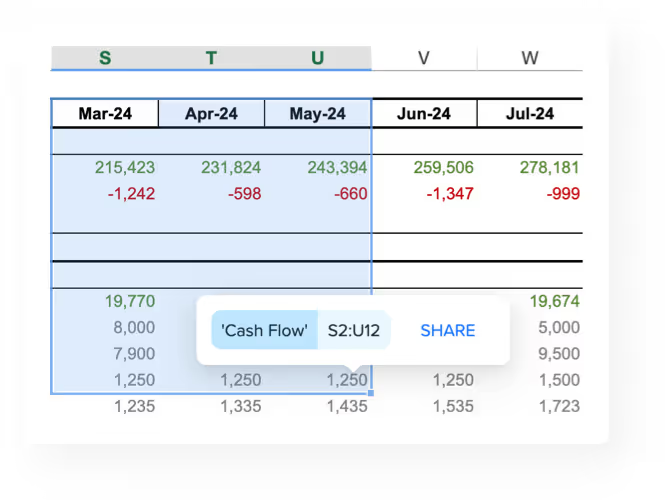
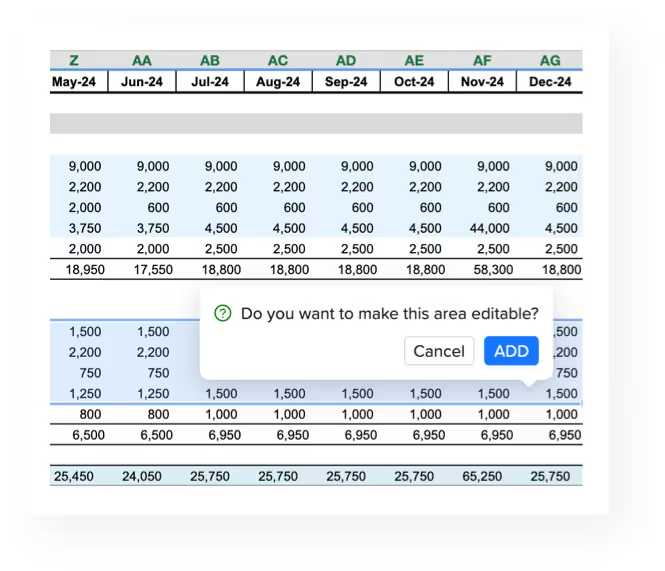

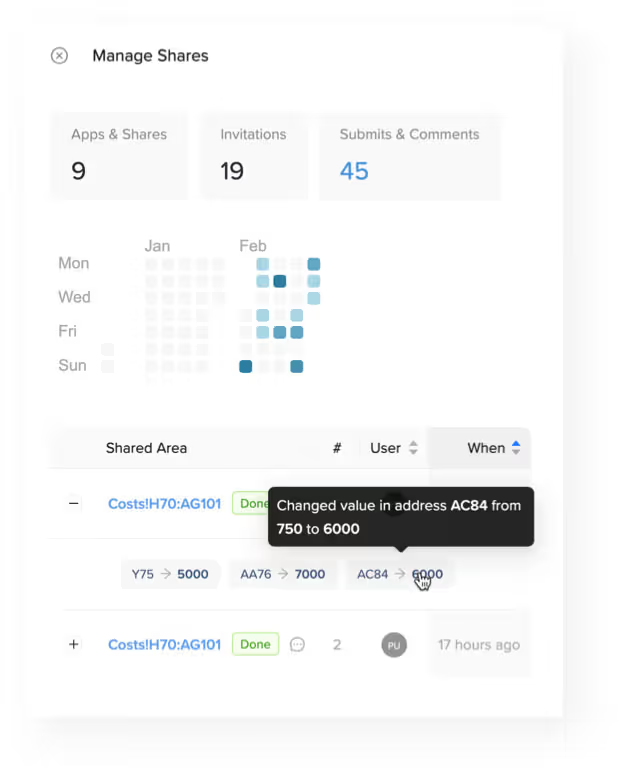

Give access to the right cells or sheets — never the full workbook.
Sensitive formulas and client information stay protected at all times.
Add notes and context so colleagues understand exactly what to do.
No more version chaos or broken formulas — one source of truth, always.
Microsoft-validated Add-In, running inside Excel. Files never leave your environment — even local files stay private.
Recipients don’t need Excel. They just use a secure web app on any device.
